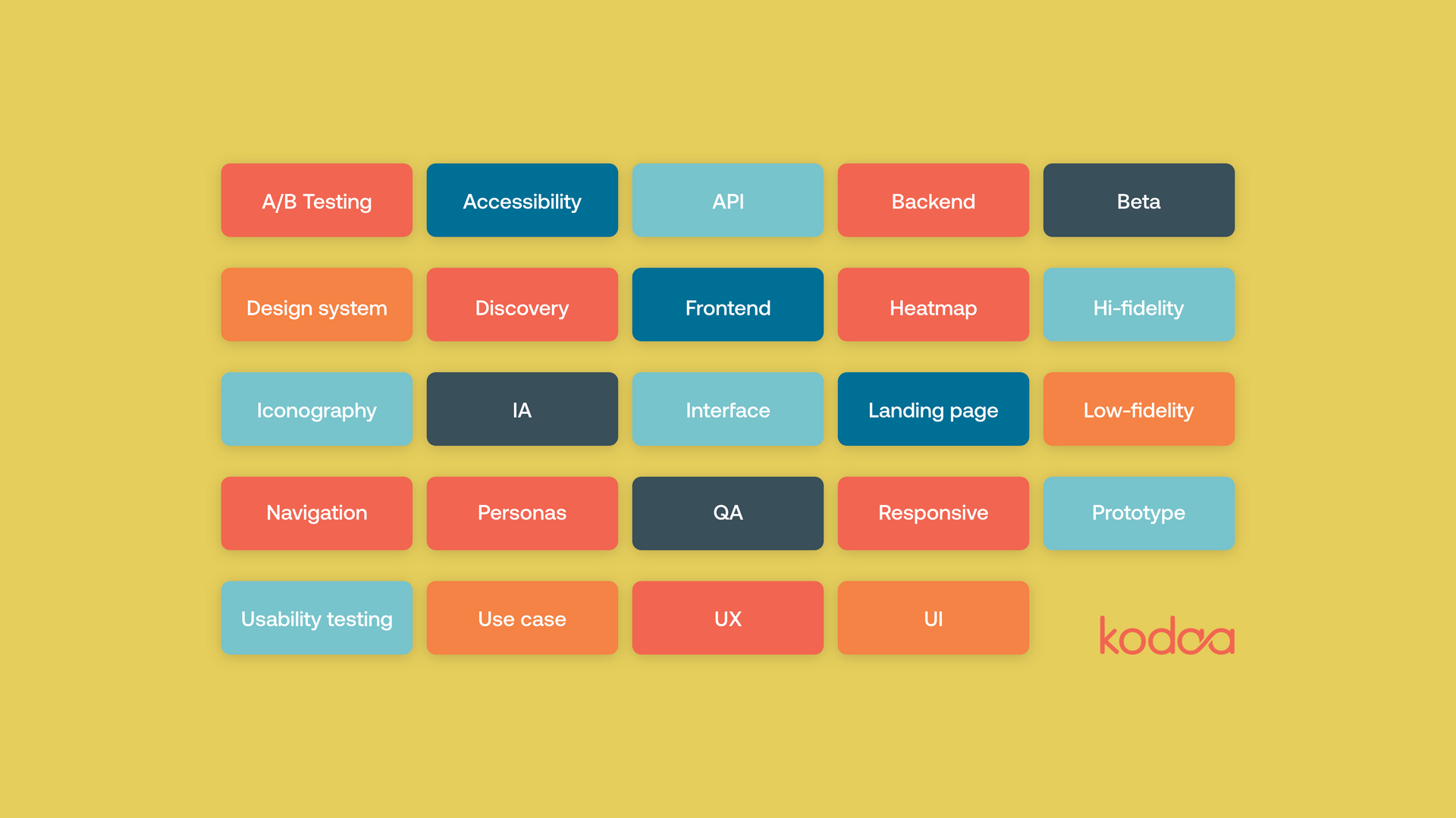Elevating UX Design for Mobile Users: Tips and Tricks
Australia’s smartphone penetration rate is projected to reach 87% by 2026. Meanwhile, 84% of adults use their phones to access the internet frequently throughout the day for a huge range of tasks, from paying bills to shopping. That’s why user experience design for mobile is so important. It affects almost all of us and can add so much value to our day-to-day lives. Read our tips and tricks in this post on how you can elevate UX for mobile users.
Design with mobile in mind
Always consider the mobile experience when creating websites and apps. This means that you’re designing for the way the vast majority of people are going to access your digital product — via a phone.
Since lots of features don’t work well on smaller screens, consider how you can simplify your design for mobile and take away anything that’s not necessary. You end up with an uncluttered interface and user-friendly features that may actually influence your desktop design as well.
Design for One Hand
You most likely do this yourself — access features on your phone with one hand only. The problem with this is that there will always be areas on your screen that aren’t easy to access one-handed.
Make sure you design tap targets in the most accessible part of the screen, which is the lower to middle portion. This will make it so much easier for users to access the features they need without having to stretch so far.
Design for Left Handers
Let’s not forget lefties. Their accessible area will be slightly different to the right-handed equivalent — naturally the left-hand side is easier for them to reach.
Placing your tap targets in the middle of your screen and not too much to one side or the other will maximise accessibility for both right- and left-handed users.
Design for Other Accessibility Concerns
Accessibility for all is key — over 55% of the Australian population have some kind of visual impairment, for example.
It's important to consider issues like colour contrast so your users can avoid eye strain and navigate your app or site with ease.
You can make your digital product accessible to people who have red/green colour deficiencies by including symbols for error and success messages, for example. And you can run the WebAIM Contrast Checker to check colour contrast throughout your app or site.
You’ll also want to ensure that your app or site can be used successfully by people with motor difficulties. This means understanding minimum tap size and placing tap targets at a sufficient width apart. You can use the
Google Lighthouse service to check this and other features on your site.
Design for Tablets Too!
In some cases, depending upon the audience of your product, you may need to consider a design targeted towards tablet users.
You’ll need to think about factors such as optimising your website or app so it can be viewed just as well in portrait or landscape mode — landscape is more frequently used for tablets.
And consider the fact that tablet users tend to use both hands, so your placement of tap targets should be adapted to make them closer to the left and right borders of the screen.
Reach Out to Kodaa for Successful UX Design
User design for mobiles is about making access to your app or site easy and enjoyable for everyone.
And there are certainly lots of aspects of user experience design to consider to achieve this aim — we’ve just included a snapshot of them here.
You don’t have to do this alone, though. The best way to achieve excellent UX design is to reach out to a digital consultancy like Kodaa.
We can guide you through every step of creating a functional, beautiful and accessible website or mobile app that’s designed with the enjoyment of your users in mind —
reach out to us today to know more.
Need help getting started?
Keep reading